A Course Creator's Breakdown of Software Used by a Lead Product Educator at Zenler

Welcome to this blog post on the software used by me, David, here at Zenler. I am not going to talk about all the software I use, just the key ones...
What Is Our Setup Here at Zenler?
I am sure that some of you might find this of interest, you're probably aware of how I like to try new things in the lives that I attend here at Zenler. With this in mind, I will work this blog post into a few areas, workhorse software, extras and specials.
Depending on your need you might find this useful to know, I will back this up with screenshots along the way and links to the various software houses etc
Let's begin! Now I take it that you have a good webcam and a good microphone the key components for any course creator. I tend to use one extra, or in some cases two monitors, why? More room to work and split screens, especially for screen sharing.
Workhorse: For Recording Screen or Multiple Screens and Webcam/DSLR
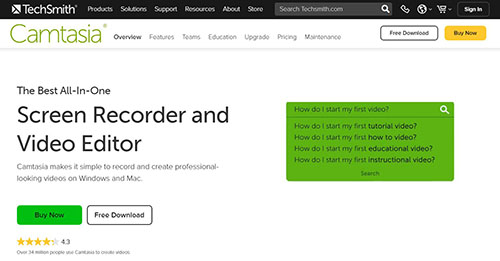
I currently use Camtasia for this as it allows me to record two feeds at once, that can be edited together all from the one recorded file.
Another program I am using more and more is OBS, which I can also set up scenes for and seamlessly jump between them even recording or streaming straight into social sites and or Zoom.
OBS also gives me absolute control over every part of the recording process and can cut the time down on post-edit significantly, saving time/money and speeding up production output.
Extra Options
Another option used is Zoom which can be set up via Zenler and locally or cloud-recorded. This can sometimes be a quick process and means that I do not have to post edit.
The same principle can be applied to Zoom streams to Facebook or YouTube as I can download these files after recording.
This is commonly done for Zen Pop-ups that are streamed into the group or indeed Office Hours.
Special Programs Used for Recording and Editing
Sometimes I will use Final Cut Pro, After Effects, Premiere or Nuke, these are used for special productions this is mainly for very specific special effects type projects.
Special note/advice here I never need to use Handbrake for file size compression as all the programs allow you to set this up on export within them.
It amazes me how people are producing videos and then having to run them again through handbrake, I mean who has time for that!
If you are one of those google your program of choice and search for optimisation, you're bound to get a free tutorial on how you can reduce file size within the source program.
Design Software
Alright, let's move on to Images and design. This is a big area to access and again this does depend on what you are doing.
Workhorse Software for Design

Ok, so you're probably going to want to hear Canva right? Wrong, I usually use Adobe Illustrator or Adobe Photoshop, the reason being these are professional tools that I have used since the year dot.
Quick breakdown, Photoshop for images and digital work and Illustrator for graphics, both programs can export in a lot of different formats.
So now let's talk Canva to be honest I never used this before I worked at Zenler, however, I can see that it is very versatile. And backed up by pre-made templates it lets even a novice create some amazing professional-looking graphics.
From a team point of view, everybody can work on variations of templates so we use Canva, simply because supplying team members with a Photoshop file is not really an option.
Remember also that Canva templates can be set up to speed up your workflow and reuse for different social channels.
Extra/Special Software Used
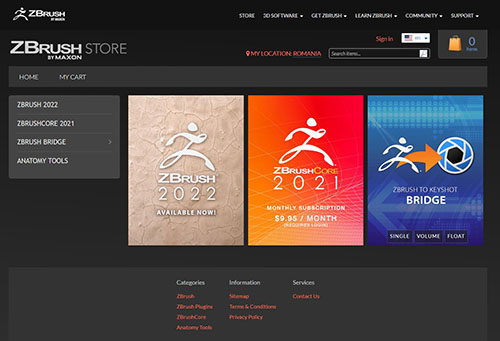
As I professionally produce 3D assets I often do stuff in the 3D Realm using Maya or ZBrush and Keyshot or Mental Ray for rendering/outputting, chances are you will never use these programs.
Planning and Project Management
To be absolutely honest I basically use Excel and Word with WordPad thrown in and have never found that I need anything else.
At Zenler we do use Asana and of course Teams, and lives and or meetings are done from Zenler itself.
With all the tools listed above you can confidently create and address all your creatives with ease. But keep an eye out for new software in this modern day and age things change so fast.
We hope that you enjoyed this Blog Feel free to comment below on what you use and share your tips and knowledge with the whole Zenler community..
Categories: : Zenler Website/Development
SEO, or Search Engine Optimization, and page ranking are crucial aspects of online visibility.
Lets look at the differences between Blogs vs Vlogs and the advantage of using videos inside your blog posts we also have a workshop you ...
Crafting high-performing, SEO-optimized blog content is essential for reaching your target audience and achieving your marketing goals.
Want to learn how the professionals market their businesses and generate a lot of money, you do great check out this blog...
Melissa Mae Dillon's transformative journey from modest tutoring to earning $90,000 a month is a powerful narrative of self-belief.
Increase your conversion rates by sending an email to those that did NOT complete the checkout on your learning management system

 David
David 






